finding duplicate files on the mac (or Linux)
I’ve been messing around with https://unraid.net again, trying to tidy up my data which was spread across multiple disks. This has led to a bunch of interesting needs:
- removing duplicates
- finding series (Books, Music, Movies, TV) with missing items
- storing TBs of data temporarily as I move it around
Diversion
There are a number of paid products to do it, but I felt deep in my soul that a Linux-ish box should do this for free, and indeed it can. A quick search led me to this funky fragment from https://discussions.apple.com/thread/255589789?sortBy=rank:
find . -type f ! -empty -exec cksum {} + | sort | tee /tmp/f.tmp | cut -d ' ' -f 1,2 | uniq -d | grep -hif - /tmp/f.tmpHowever, it took a while and after 5 minutes I gave up.
Another diversion
I also found https://zeroduplicates.com from https://www.reddit.com/r/macapps/comments/1hnq8z4/zero_duplicates_free_duplicate_file_finder/.
This looked promising! After a welcome screen telling you what to do:
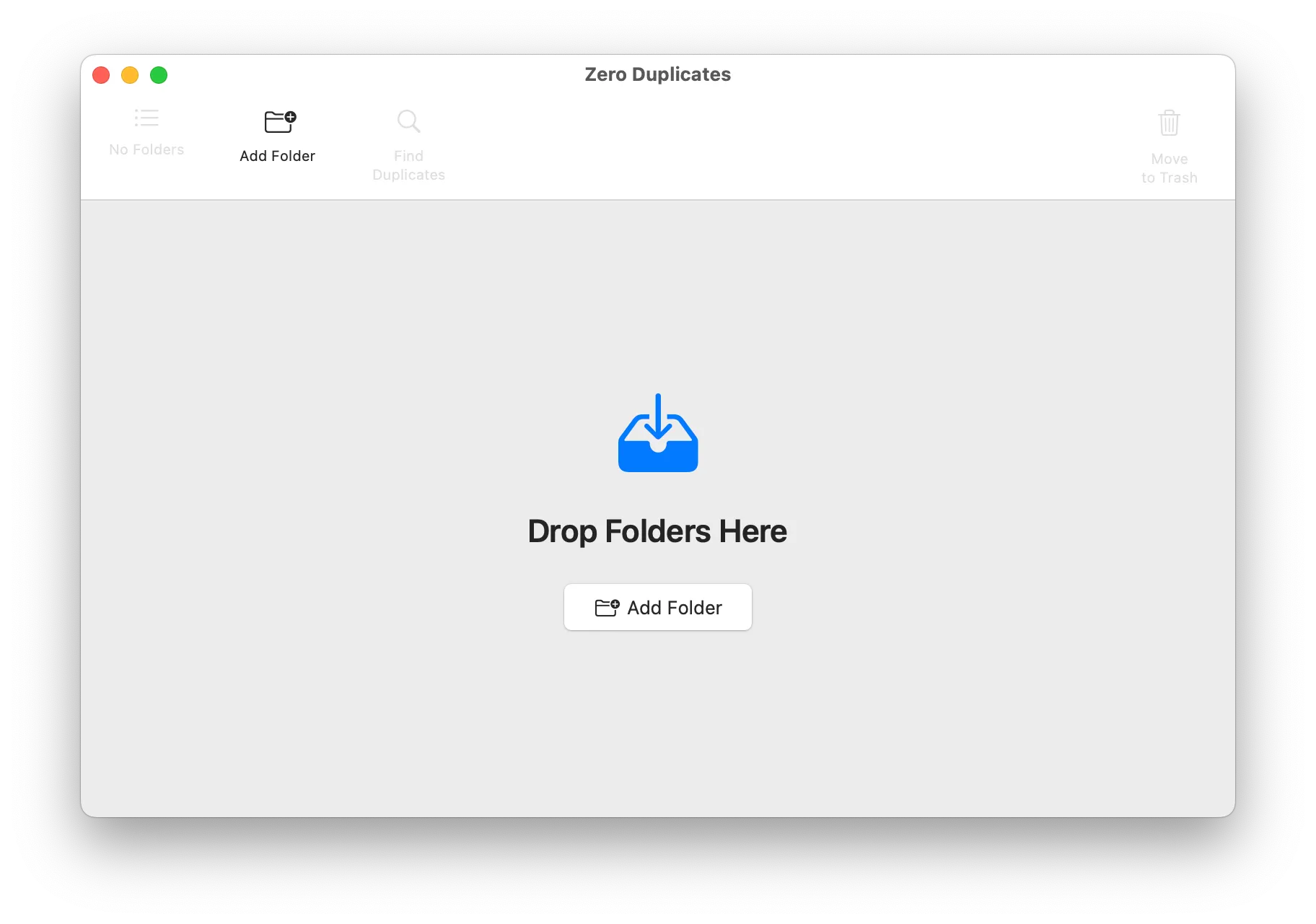 Drag and drop/add your folder:
Drag and drop/add your folder:
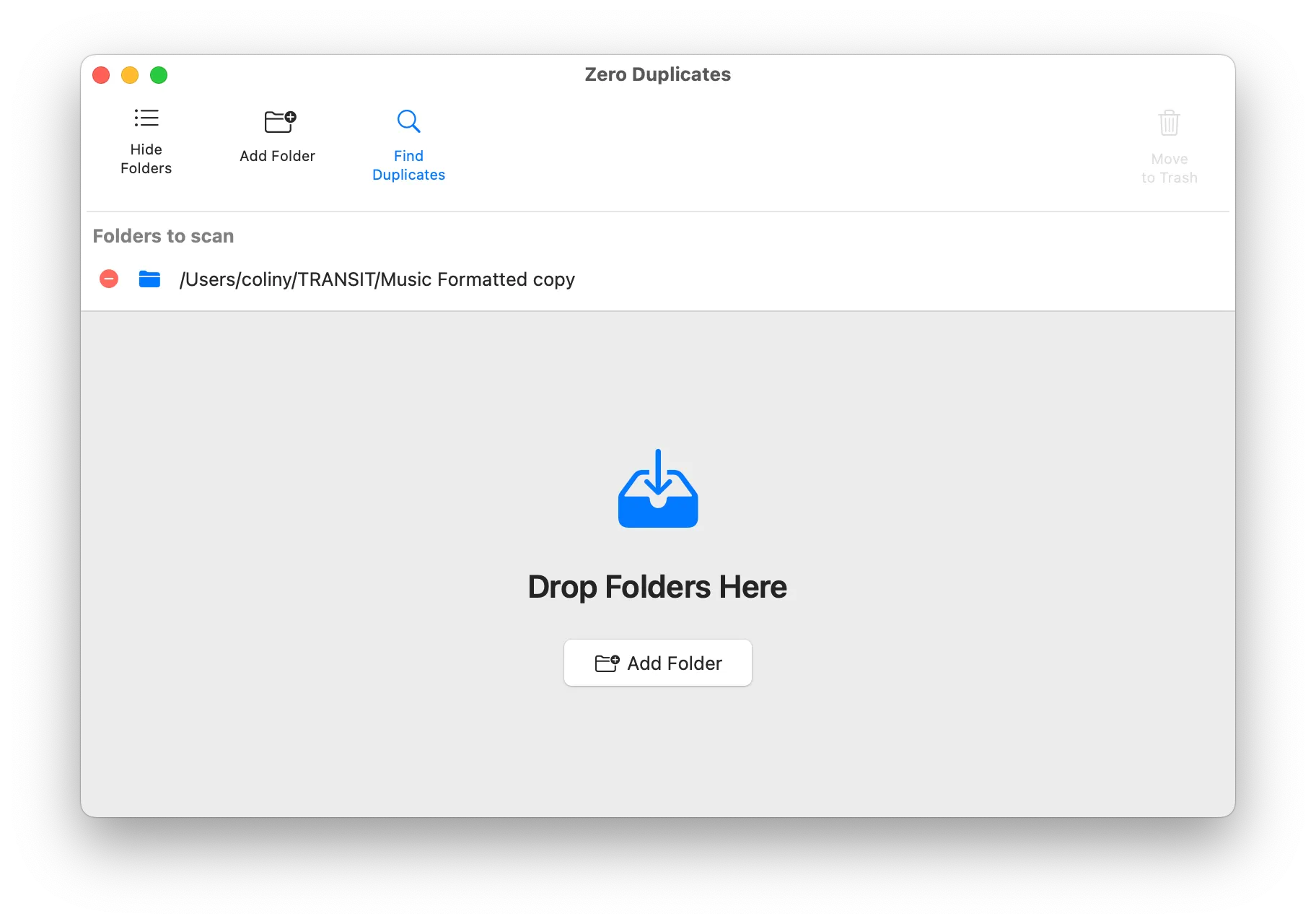 Click “Find Duplicates”:
Click “Find Duplicates”:
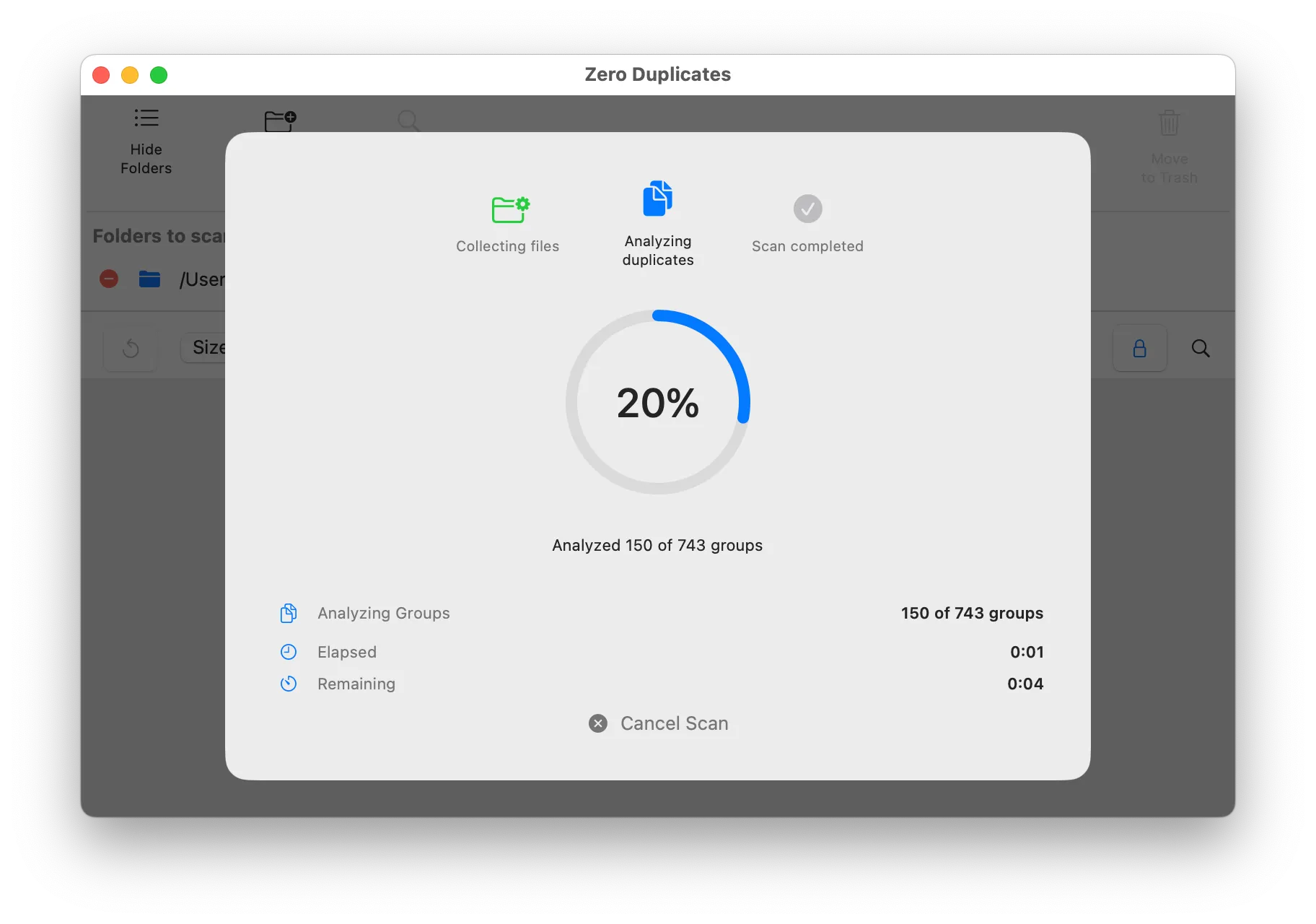 And it seems to have found all the duplicates:
And it seems to have found all the duplicates:
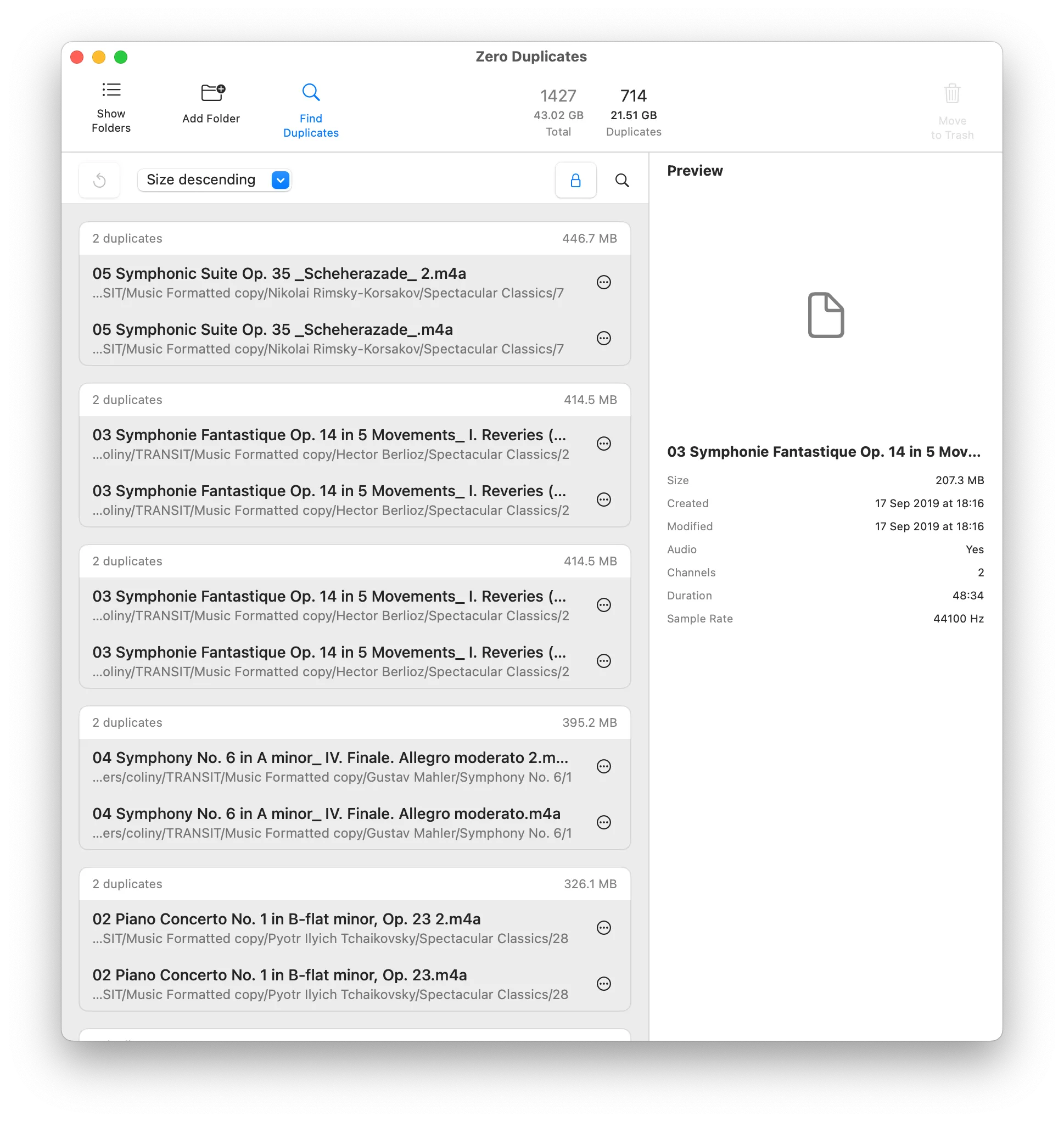 Of which there are…many - great!
Of which there are…many - great!
Unfortunately, this is where it all fell down because it requires selecting each individual row, one by one. There is a clear and consistent pattern in the file name where the original is named <original file.ext> and the duplicate is named <original file 2.ext>, but there doesn’t seem to be any way to tell the software that.
And there are hundreds to select. Moving on…
(at this point, I’m feeling pretty embarrassed about the fact that I’ve got over 30 years experience building software, but I really didn’t fancy my chances script fiddling)
The answer - dupeGuru
https://dupeguru.voltaicideas.net also came up during the search. It was Open Source and free, so worth a look. Starting it gives a pretty bare bones, but to the point UI:
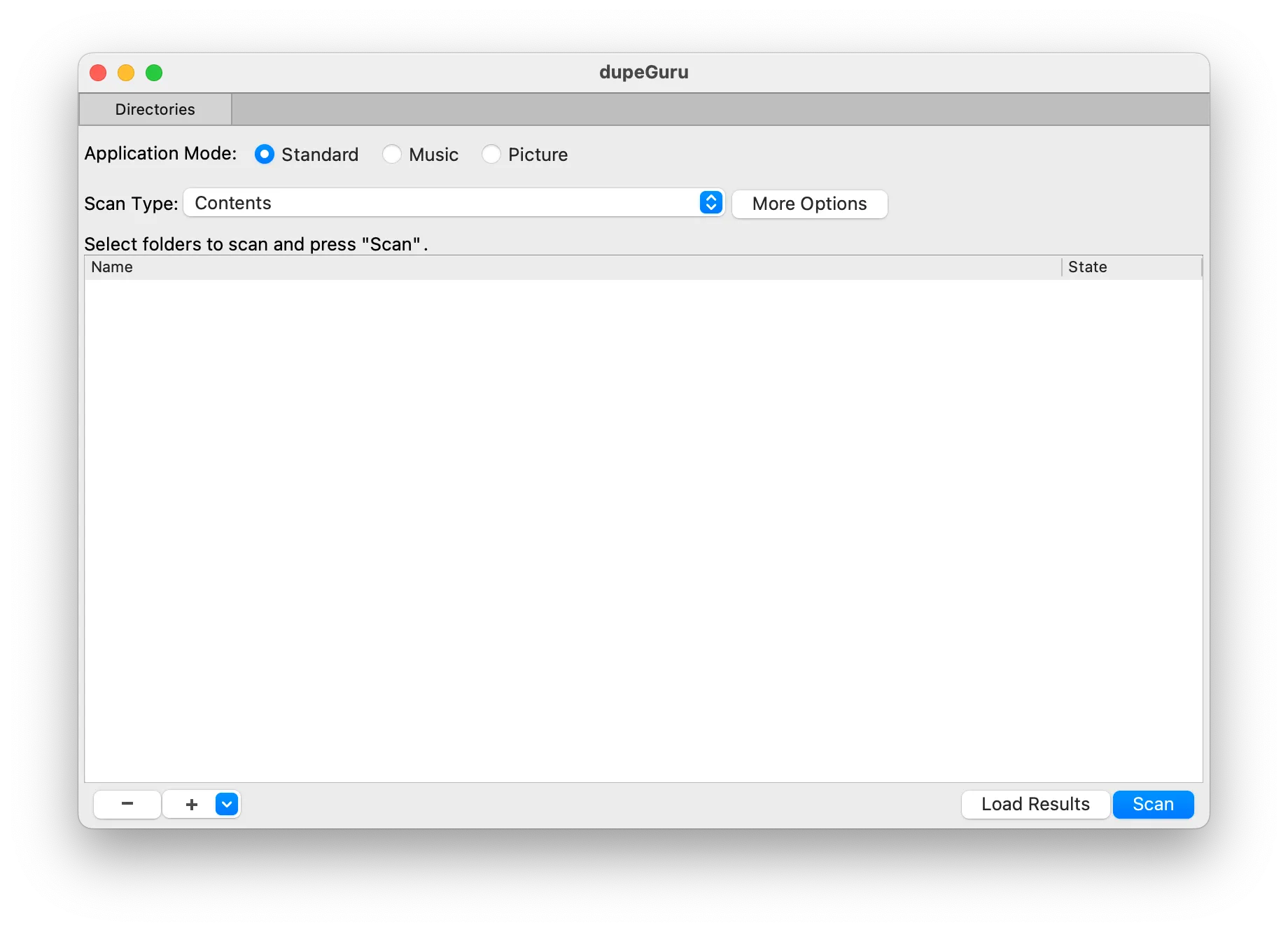 Great! “Application Mode” lets you give dupeGuru a significant hint as to the type of file, and “Scan Type”, and “More Options” let you tweak it further.
Great! “Application Mode” lets you give dupeGuru a significant hint as to the type of file, and “Scan Type”, and “More Options” let you tweak it further.
Te defaults were fine so I just added the folder:
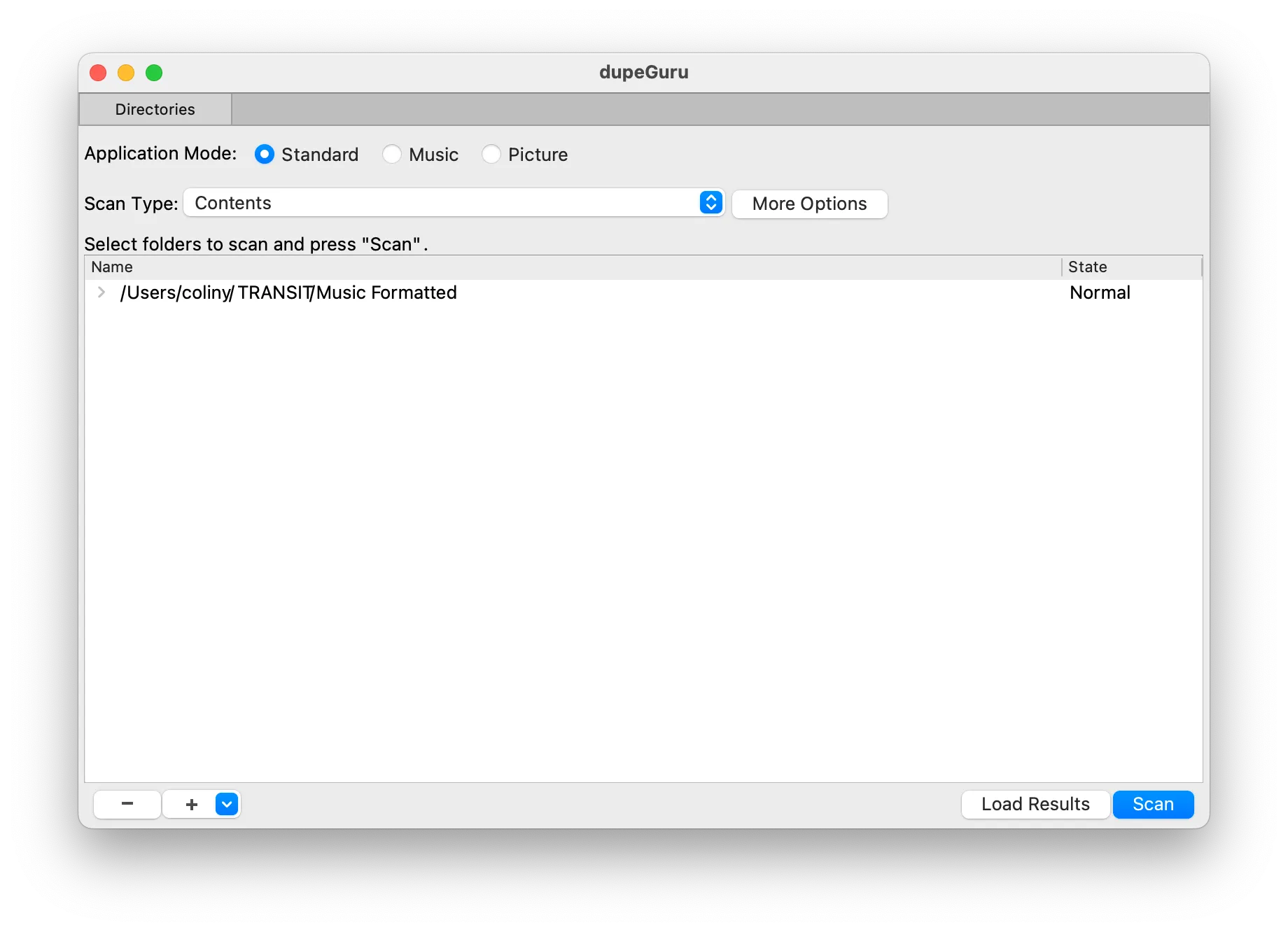 and clicked “Scan”:
and clicked “Scan”:
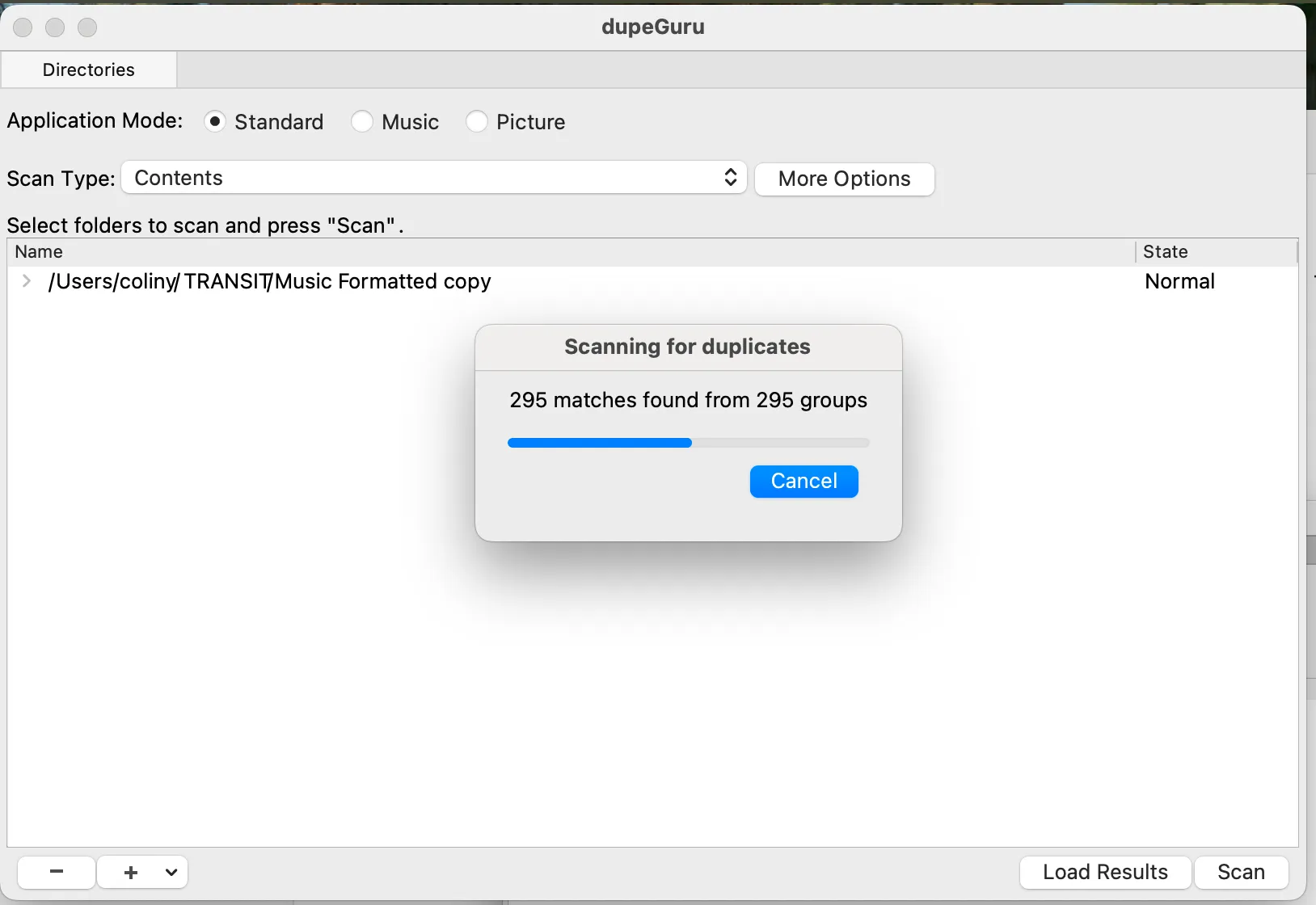
and yeah, after 10 seconds or so:
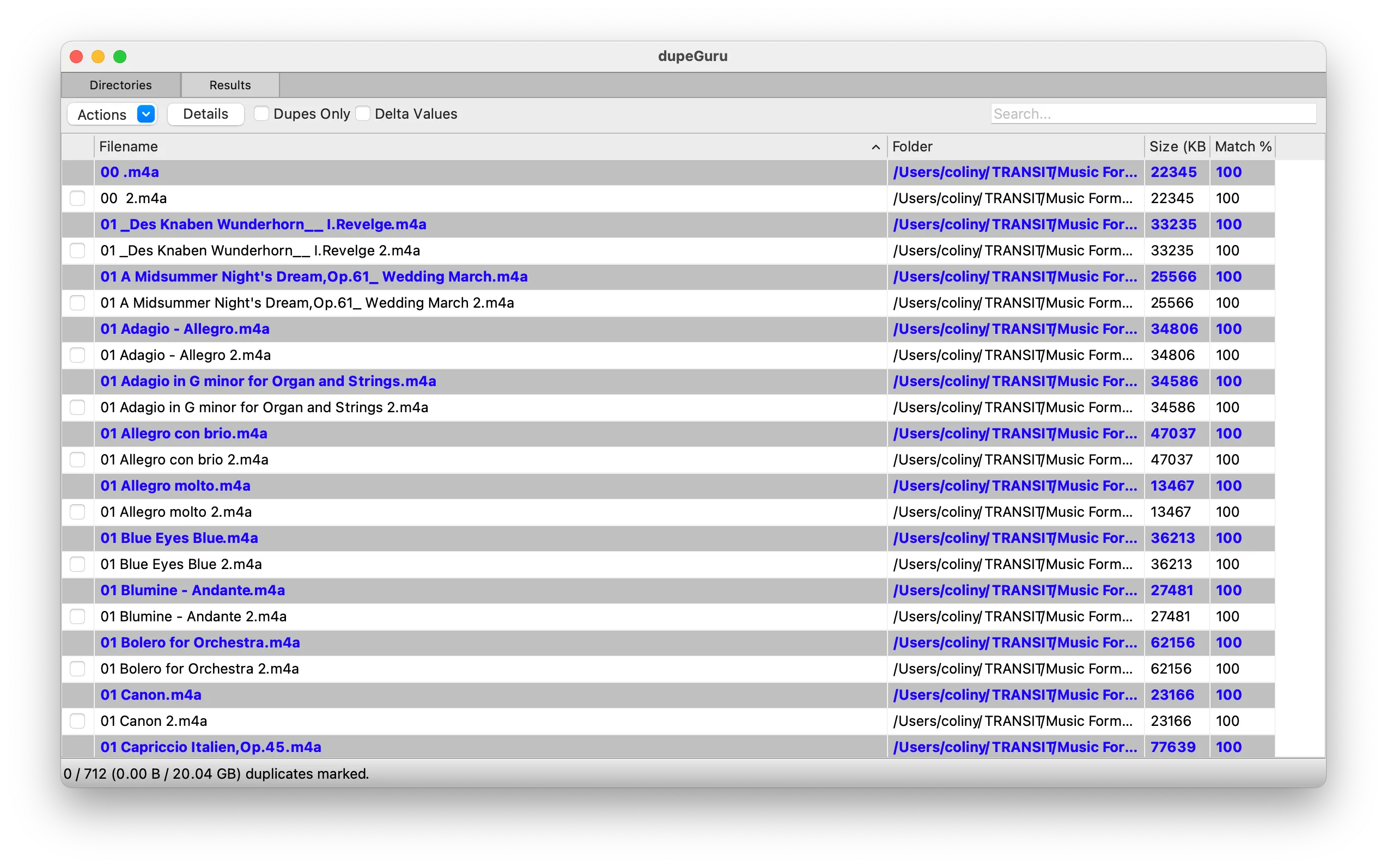 I was faced again with having to select each row. Because it defaulted to selecting the duplicate file
I was faced again with having to select each row. Because it defaulted to selecting the duplicate file <original file 2.ext> as the duplicate, I clicked “Dupes Only” which hid the original files:
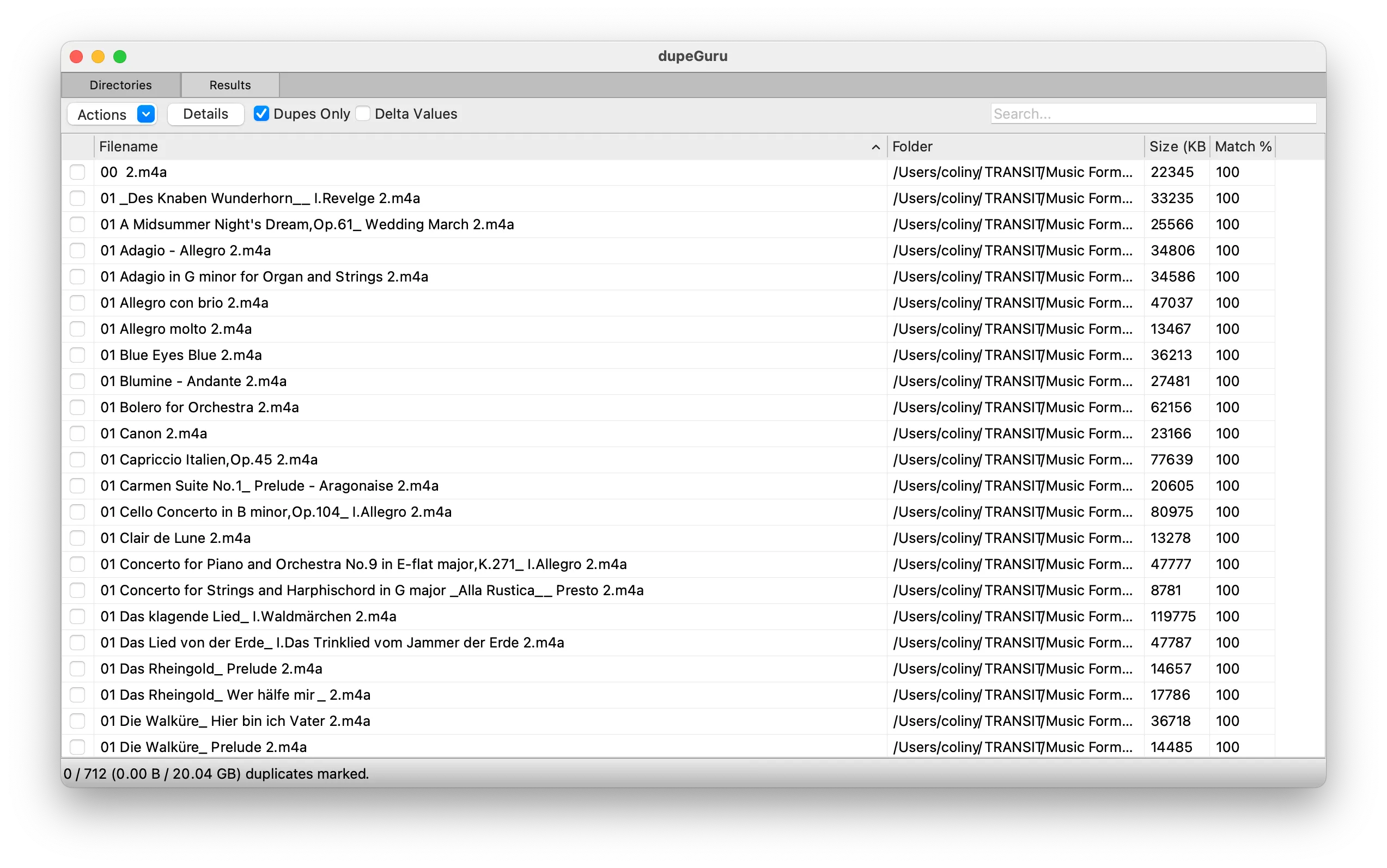 This meant I could right click in the tick box column and choose “Select All”. Except I couldn’t:
This meant I could right click in the tick box column and choose “Select All”. Except I couldn’t:
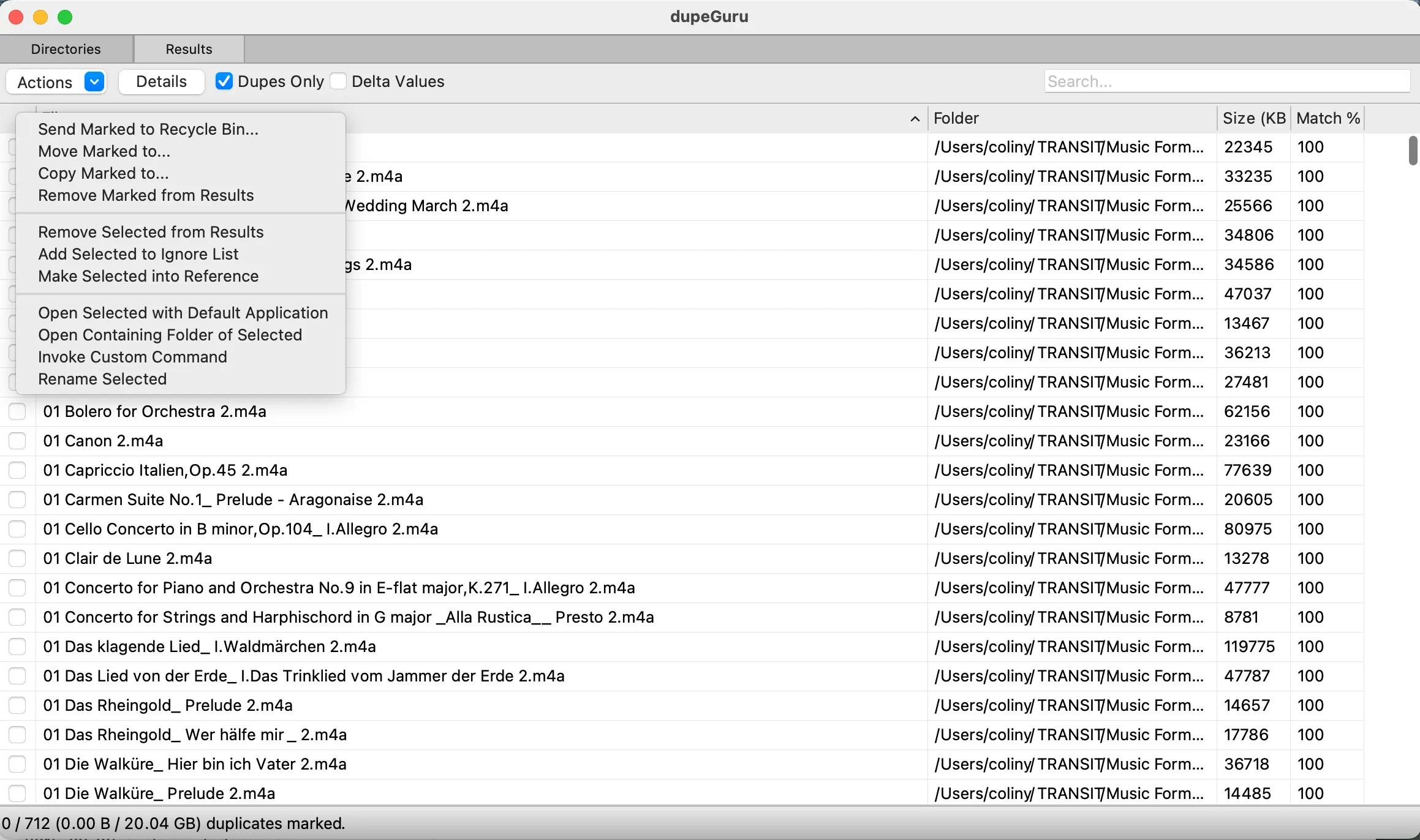
Gah! Thankfully, a desperate “throw spaghetti at the wall and see what sticks” reach for “Select All” (<Command-A>) actually ticked them too. I’m not sure I like that from a UI point of view, as selecting a row shouldn’t really enable that row, but I digress:
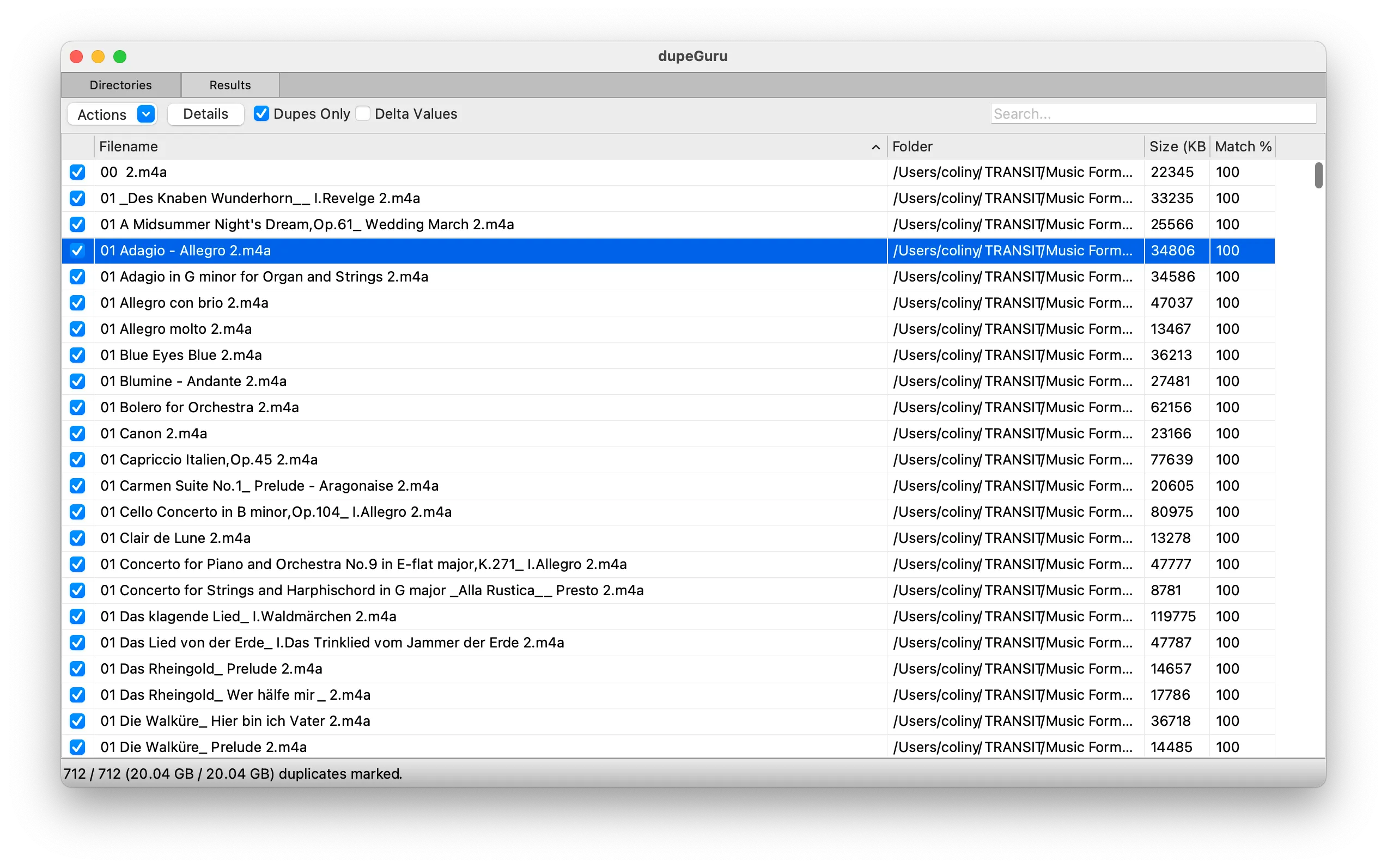 Now I could click on “Actions” (which gives the same menu as right clicking in the tick box column):
Now I could click on “Actions” (which gives the same menu as right clicking in the tick box column):
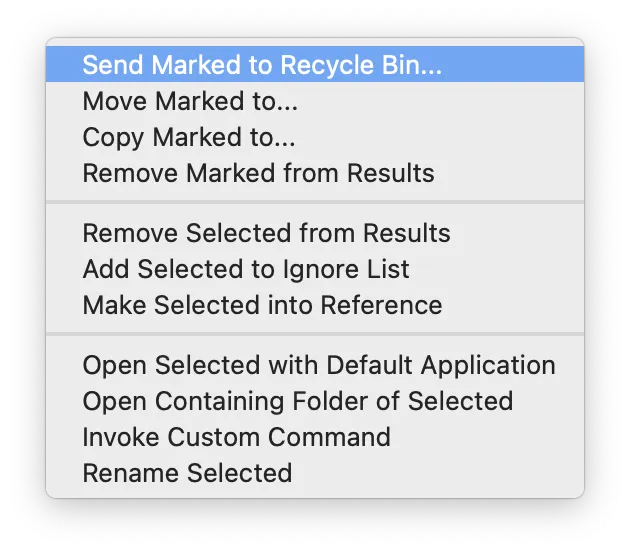 Choosing “Send Marked to Recycle Bin…” pops up another box:
Choosing “Send Marked to Recycle Bin…” pops up another box:
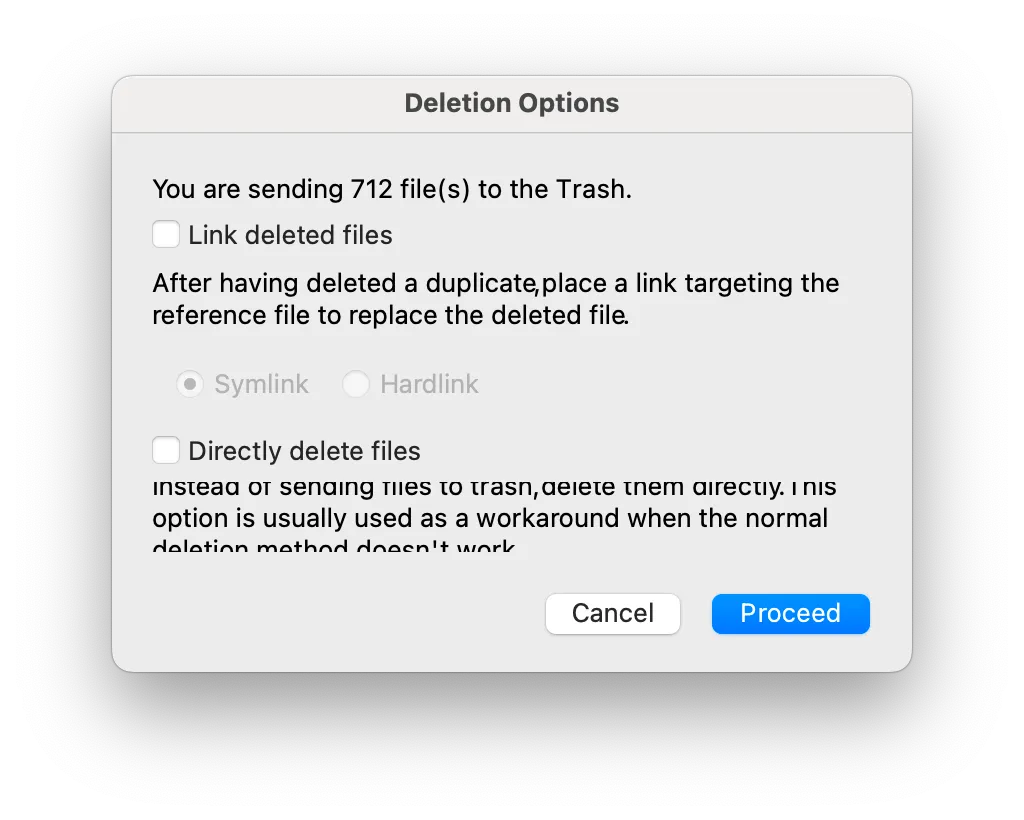 Clicking “Proceed” and off you go.
Clicking “Proceed” and off you go.
Neat!